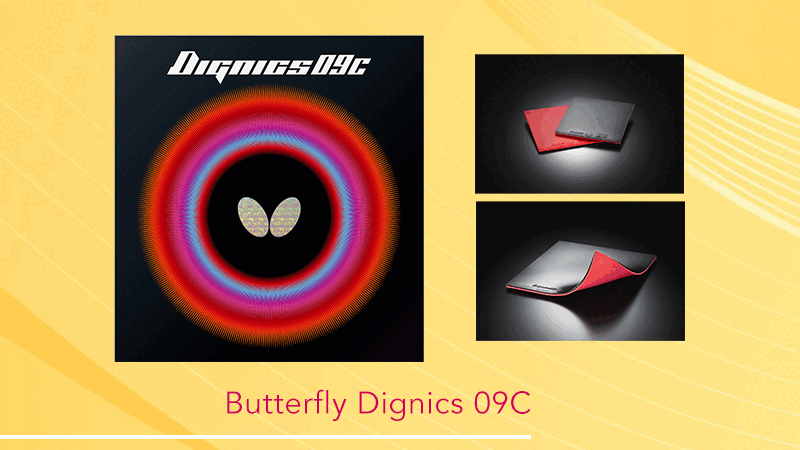TT Clubs provides PremierClubs and Associate Clubs access to an online club management tool designed to reduce the day-to-day administration attached to running a club.
Table Tennis England have been working with Rocca Creative to make some changes and upgrades to TT Clubs ahead of the 22-23 season following feedback from clubs that have been using the platform.
An overview of the changes, which are are now live, can be found below and in this short video.
Overview of TT Clubs Updates
| Element of TT Clubs | Description | Where this functionality can be found |
| Memberships | Club admins able to override an invoice being sent, and to amend the amount | Administration area – Memberships module – When adding a participant to a membership package. |
| Bookings | Club admins have the ability to see an overview of resource availability and allocation | Administration area – Bookings module – Spaces – Calendar You can now allocate spaces and resources when setting up sessions and events, as well as manually reserve tables from within the calendar where a table reservation button has been added to the top right. |
| Bookings | Club admins have the ability to print registers for all bookings | Administration area – Bookings – There is an export button in the top right of the overview page and of individual session and event participant lists. |
| Bookings | Club Admins have the ability to override an invoice being sent, and to amend the amount | Administration area – Bookings module – When adding a player to a slot, session or event. |
| Payments | Club Admins have the ability to add notes to invoices | Administration area – Invoices module – When an invoice is selected, there is now a ‘notes’ field for free text. |
| Payments | Ability to select ‘BACS’ option when marking invoice as ‘paid’ | Administration area – when marking any invoice as paid from within Invoices, Memberships, Sessions, Events or Spaces. |
| User Account Management | New players can easily accept the permissions required of Sport80 and create a password – Improved interface between Sport80 and TT Clubs. | Public site – when signing up for the first time, users will now be able to create a password at the point of sign up rather than having to look out for an email from Sport80. |
| Exports | Club admins have the ability to export all invoices based on date range | Administration area – Invoices module – There is now an export button that appears towards the top right. |
| Other | Club admins can easily navigate TT Clubs | Administration area A number of help tips have been added across the platform to provide descriptions and explanations for various fields. |
| Memberships | Club members have sight of when payments will be taken – Suggest ‘End’ changed to ‘Expiry Date’ and ‘Due’ to ‘Next Payment Due’ | Once logged in to the public website – My profile – Memberships tab. |
| Contacts | Club Admins to have the ability to ask Club members and contacts to agree to club specific consents | Administration area – Settings – Consents You can then apply the consents to sessions, events and spaces by using the consents tab in the editor Administration area – Settings – Consents You can then apply the consents to sessions, events and spaces by using the consents tab in the editor Administration area – Settings – Consents You can then apply the consents to sessions, events and spaces by using the consents tab in the editor. |
| Contacts | Ability to update Club member information from within TT Clubs | Administration area – People module – Contacts – Edit – there is a new icon of a contact card in the top right that will open a new window in Sport80. |
| Bookings | Club admins have the ability to create a cancellation policy | Administration area – Bookings module – this feature is available in the editor for sessions, events and spaces. |
| Bookings | Club admins have an ability to see an overview of upcoming bookings | Administration area – Bookings You can now see an overview of upcoming bookings. The default view can be set in Settings – Bookings – Booking time frame. |
| Bookings | Club Admins have an option to set a minimum advanced booking period | Administration area – Bookings module – this feature is available in the editor for sessions, events and spaces. |
| Bookings | Club admins have a view of the number of participants checked in vs booked on – Display on top of Session/Event Attendees screen number checked in vs booked. i.e. 3/10 | Administration area – Bookings – once a session, event or space is selected you are able to check players in. The tally now displays towards the top right showing the number of players checked-in versus booked on eg. 2/4 |
| Bookings | Simplify the check-in process – There should only be one route for checking players in | Administration area – Bookings |
| Payments | Club admins can easily see what invoices are for | Administration area – Invoices module – the invoice reference has been replaced with an item description. |
| Website | Club admins have the ability to edit page titles and add additional information beneath the page title before autogenerated content | Administration area – Website – Menu – Primary menu – edit |
| Messages | Club Admins have the ability to send emails to active members based on current Club membership packages. | Administration area – Messages – there is now a new to field titled ‘select memberships’ |
| Messages | Club Admins have the option to receive notification emails and assign those to be notified based on notification type | Administration area – People – Contacts – Roles – Notifications Here you can toggle on, and off various notifications based on the individual contact requirements. |
| Messages | Club Admins have the ability to add additional text to confirmation emails | Administration area – Settings – General – Emails – here you can add content to all automated messages. You can also add to, or replace this in the sessions, events and spaces editor by selecting ‘Emails’. |
If there are any technical difficulties you come across please contact [email protected].